In the digital age, the amount of data being generated is staggering. From online transactions and social media interactions to sensor readings and scientific research, data is being produced at an unprecedented rate. However, without proper tools to analyze and visualize this data, it can be challenging to extract meaningful insights. This is where big data tools for data visualization come into play. These tools provide powerful capabilities to transform complex data into clear and visually appealing representations. In this article, we will explore the top 5 big data tools for data visualization that are widely used by experts in the field.
The Top 5 Big Data Tools for Data Visualization
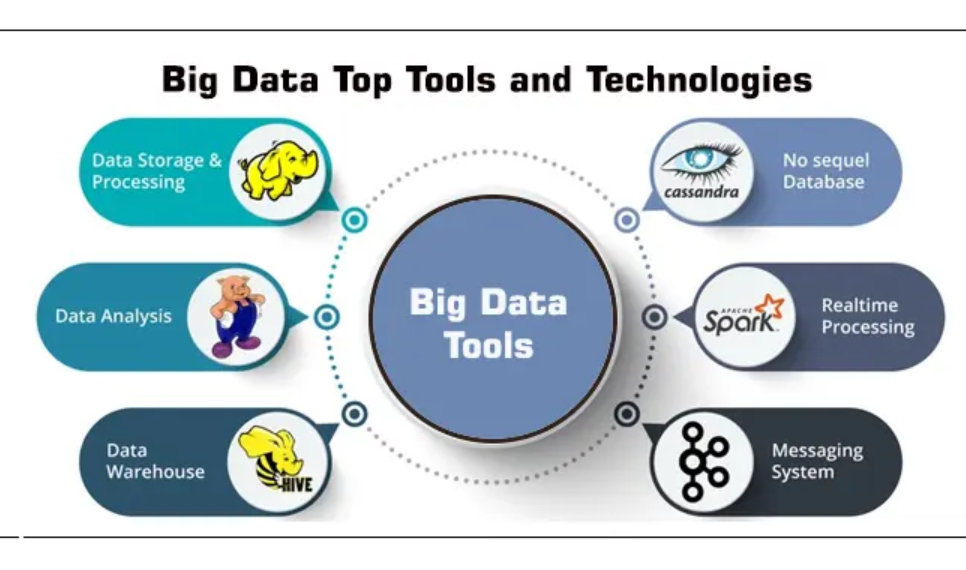
1. Tableau
Tableau is a leading data visualization tool that empowers users to create interactive and visually appealing dashboards, reports, and charts. With its intuitive drag-and-drop interface, Tableau allows users to explore and analyze data without the need for complex coding. It offers a wide range of visualization options, including bar charts, line graphs, maps, and scatter plots, among others. Tableau also provides advanced features such as data blending, real-time analytics, and collaboration capabilities, making it a preferred choice for both beginners and advanced users in the field of data visualization.
2. Power BI
Power BI, developed by Microsoft, is another popular tool for data visualization. It offers a comprehensive set of features to transform raw data into visually stunning reports and dashboards. With its seamless integration with other Microsoft products, Power BI allows users to connect to various data sources, including spreadsheets, databases, and cloud services. It provides a wide range of visualization options, customizable themes, and interactive features to enhance data exploration and analysis. Power BI also offers collaboration and sharing capabilities, making it easier for teams to work together on data visualization projects.
3. D3.js
D3.js, short for Data-Driven Documents, is a JavaScript library widely used for creating dynamic and interactive visualizations on the web. It provides a powerful set of tools for data manipulation, transformation, and binding to HTML elements. With D3.js, users have complete control over every aspect of the visualization, allowing for highly customized and unique representations of data. It supports a wide range of chart types, including bar charts, scatter plots, and network graphs. While D3.js requires coding skills, it offers unparalleled flexibility and extensibility for data visualization projects.
4. QlikView
QlikView is a business intelligence and data visualization tool that enables users to explore and analyze data from multiple sources. It provides a user-friendly interface with drag-and-drop functionality, allowing users to create interactive dashboards and visualizations without extensive coding knowledge. QlikView offers powerful data discovery capabilities, associative data model, and dynamic aggregation, which help users uncover hidden patterns and insights in their data. It also provides collaboration features, data storytelling capabilities, and mobile accessibility for seamless data visualization across devices.
5. Google Data Studio
Google Data Studio is a free and cloud-based data visualization tool that allows users to create interactive reports and dashboards. It offers a wide range of data connectors, enabling users to connect to various data sources such as Google Analytics, Google Sheets, and SQL databases. With its intuitive drag-and-drop interface, users can easily build customized visualizations, apply filters, and create interactive elements. Google Data Studio also provides collaboration features, real-time data updates, and sharing capabilities, making it a popular choice for individuals and small businesses.
FAQs
FAQ 1: What are the key benefits of using big data tools for data visualization?
Data visualization tools offer several benefits, including:
- Improved Data Understanding: Visual representations make it easier to understand complex data and identify patterns and trends.
- Enhanced Decision Making: Visualizations enable decision-makers to quickly grasp insights and make data-driven decisions.
- Effective Communication: Visualizations facilitate the communication of data insights to a broader audience in a clear and engaging manner.
- Efficient Data Exploration: Interactive visualizations allow users to explore and interact with data, uncovering hidden insights and relationships.
FAQ 2: Are these big data tools suitable for beginners?
Yes, the mentioned tools cater to a wide range of users, including beginners. Tools like Tableau and Power BI provide intuitive interfaces and drag-and-drop functionality, making it easy for beginners to get started with data visualization. These tools also offer extensive documentation, tutorials, and online communities that provide support and resources for beginners to learn and enhance their data visualization skills.
FAQ 3: Can these tools handle large datasets?
Yes, these tools are designed to handle large datasets. They offer various data manipulation and aggregation techniques to efficiently process and visualize large volumes of data. Additionally, some tools provide advanced features such as data sampling, parallel processing, and data caching to optimize performance and handle big data effectively.
FAQ 4: Can I share my visualizations created with these tools?
Yes, all the mentioned tools provide sharing and collaboration capabilities. You can share your visualizations with others by generating shareable links, embedding them in websites or blogs, or exporting them as images or PDFs. Some tools also offer real-time collaboration features, allowing multiple users to work on the same visualization simultaneously.
FAQ 5: Can I connect these tools to different data sources?
Yes, these tools offer connectors to various data sources, including databases, spreadsheets, cloud services, and web APIs. They provide easy-to-use interfaces for connecting to data sources, importing data, and refreshing data in real-time. This flexibility allows users to analyze and visualize data from multiple sources, providing a comprehensive view of their data.
FAQ 6: Can I integrate these tools with other business applications?
Yes, most of these tools provide integration capabilities with other business applications and platforms. For example, Tableau and Power BI offer integrations with popular productivity tools, CRMs, and cloud platforms. This integration enables users to incorporate data visualizations seamlessly into their existing workflows and gain insights from a wide range of data sources.
Conclusion
In conclusion, big data tools for data visualization play a crucial role in making complex data more accessible, understandable, and actionable. The top 5 tools mentioned in this article, namely Tableau, Power BI, D3.js, QlikView, and Google Data Studio, provide powerful capabilities for creating visually appealing and interactive visualizations. Whether you are a beginner or an advanced user, these tools offer a range of features to explore, analyze, and communicate data effectively. By leveraging the strengths of these tools, organizations and individuals can unlock valuable insights from their data and make informed decisions.